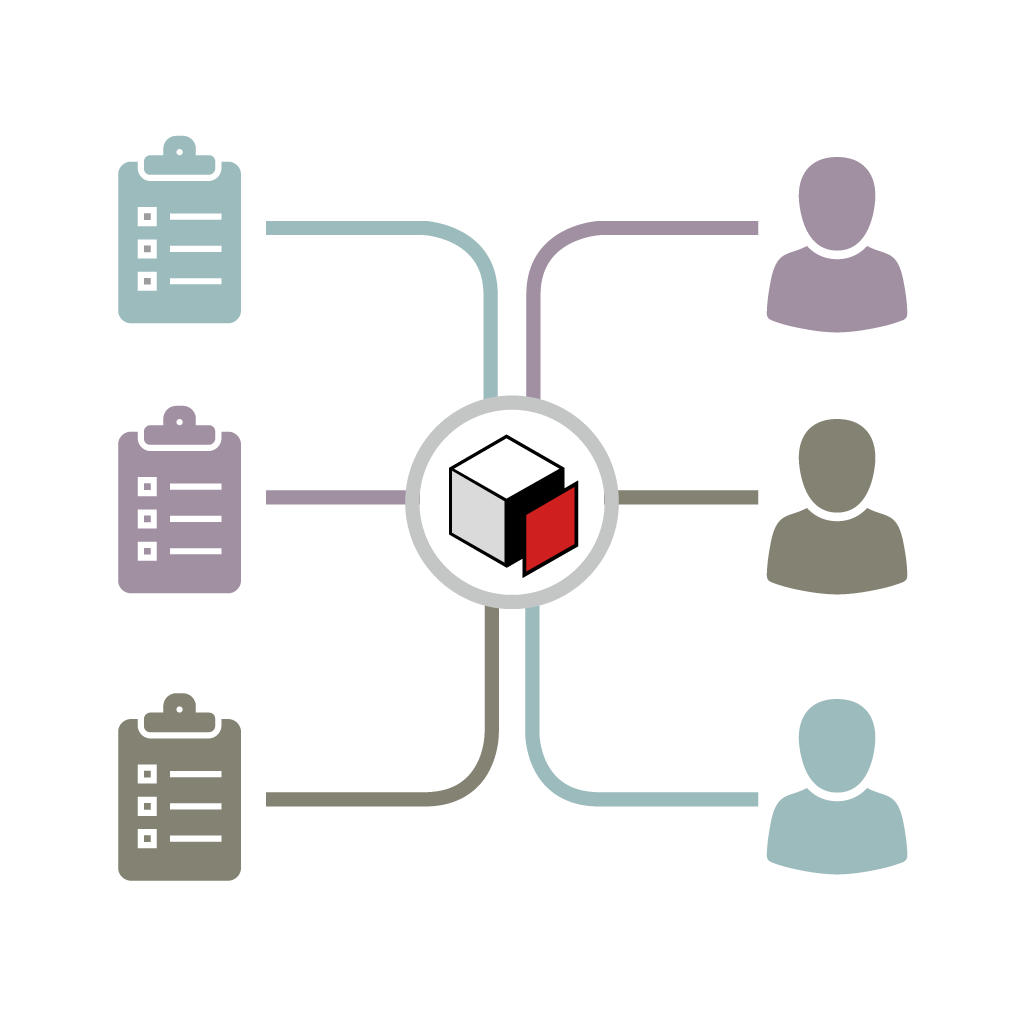Thanks to this add-on you can expand the functions of Interactive SPares to best manage the sale of spare parts to your clients. You can create and upload an endless number of price lists and subsequently, link them to your clients.
In this way, you can differentiate prices of spare parts based on client ranges; for example, you can create separate price lists for customer service centres and final customers or simply diversify the discounts offered on spare parts based on the volume of purchases made by clients.
If you need to modify the price of a spare part, you don’t need to upload the entire price list again. Simply edit the price directly within Interactive SPares by searching by part number and clicking on the modify key.
Updates are immediate and you don’t need to wait before publishing them.